Customers
This is a quick walkthrough for using the axolsoft customers tool.
Once you have received credentials from an axolsoft employee you'll be able to start paying for your services.
If you haven't yet received credentials and are expecting them you can contact us @ axolsoft.com and let us know.
To start you can log in at customers.axolsoft.com with your provided username & password.
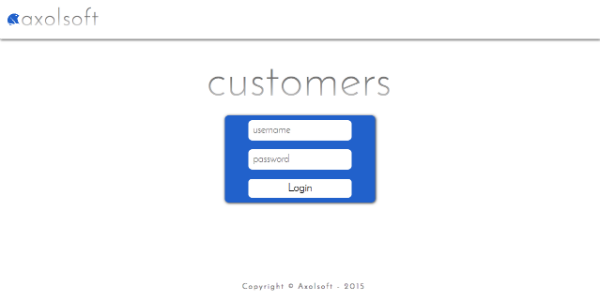
Once you have logged in you'll see several options to manage plans, account info, payment methods & to logout.
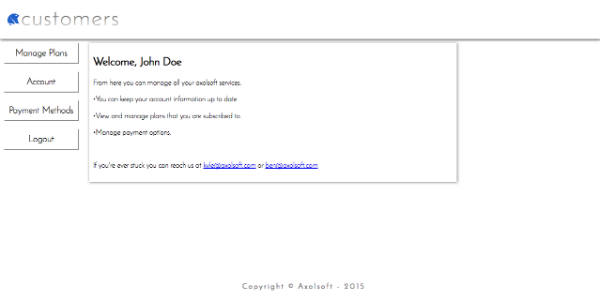
If you need to verify or adjust any existing information in your account (including resetting your password) you can access the Account section.
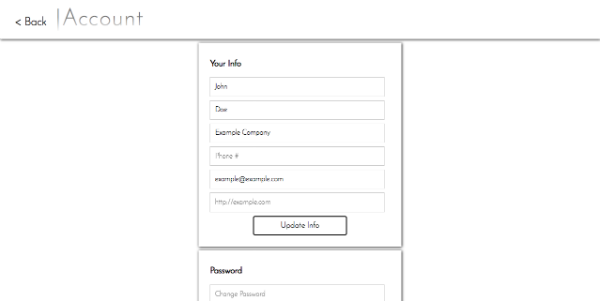
First off to start using our services you will need to add a credit card to pay with. In the Payment Methods section you can find a menu that will look like this (if you haven't added any payment methods yet).
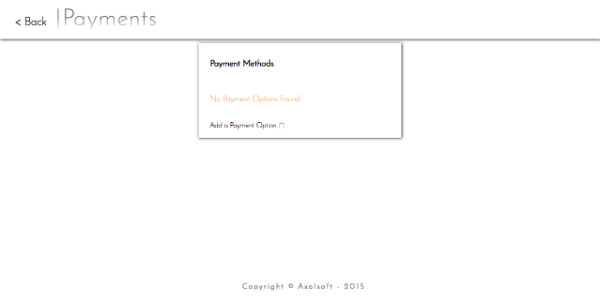
To add a payment method check the 'Add a Payment Option' box to show an option to add a payment method. You can enter the info on your card into the provided fields and select 'Add Payment Method'.
When you add a payment method it is securely stored and used to pay for axolsoft services. At any time you can remove existing payment options.
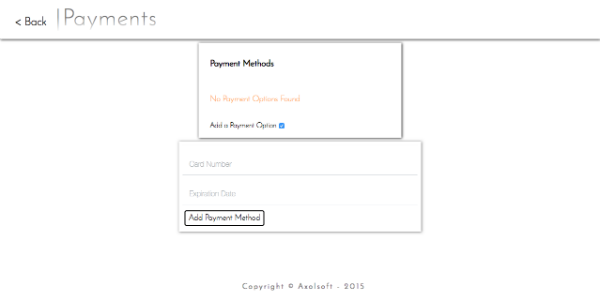
Once you have added a payment option you can then head to the 'Manage Plans' section. Initially you should see a menu similar to as follows.
It is ok to see that no purchased plans have been found, as you will be adding one shortly.
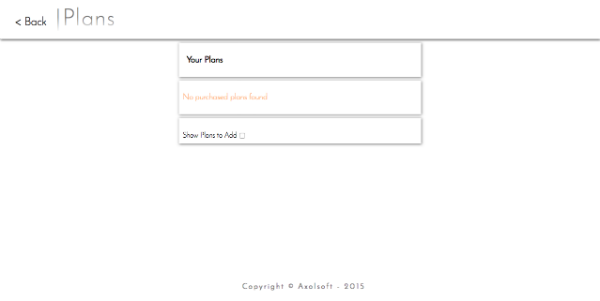
Select the 'Show Plans to Add' option to show currently available plans. Choose the plan that best fits your needs, in most cases we will have informed you as to which plan you will need to choose.
Billing will begin upon selecting a plan, a payment method and adding the plan.
Once billing begins it will automatically repeat every month on the starting date, using the selected existing payment method.
At any time existing plans can be viewed to see information, prior payments and to cancel them. Upon canceling a running plan the last paid cycle will continue until the next payment date, at which time it will expire & no further billings will take place.
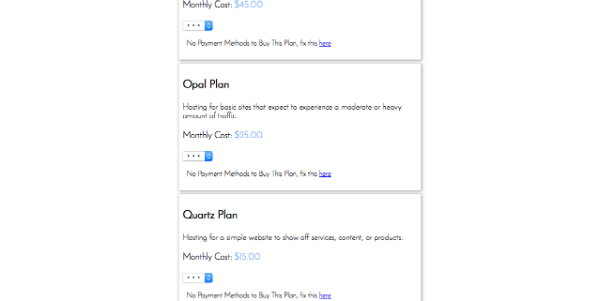
At this point you should see that you plan is active.
You're all good to go!
If you have any further questions or issues (particularly with this help) you can reach us at inquiries@axolsoft.com.
Additionally you can let us know if you have questions regarding billing or plans.